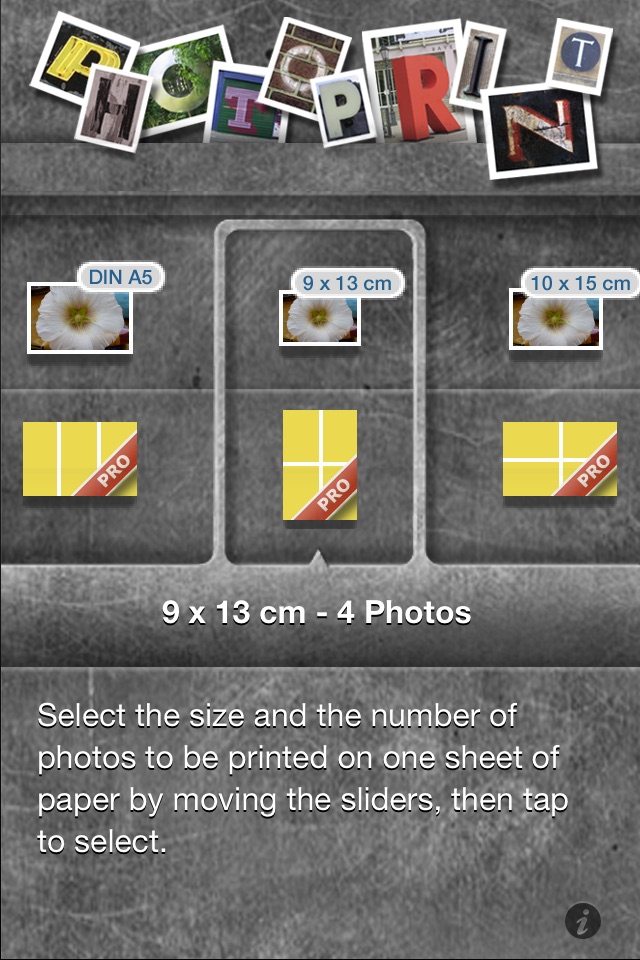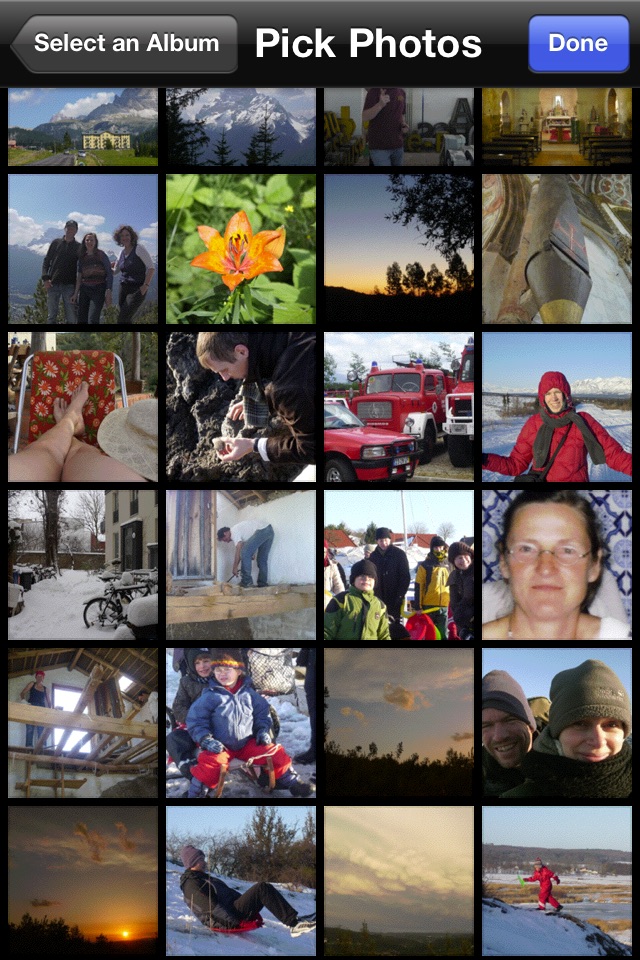PhotoPrint Pro app for iPhone and iPad
Developer: palugu Software
First release : 23 Jul 2011
App size: 12.77 Mb
~~ Instant self-printing: Print photos from your photo library on any AirPrint-capable printer in the size you want. ~~ Colorful backgrounds: Select print size larger than the photo size and colorize the background. ~~ Layouts: Print up to 9 photos on one sheet of paper. ~~ Stunning text labels: Print a different text label on every sheet.
Made for Printing
o Print 1 or multiple (up to 9) photos on one page (photo stitching).
o Print all photos that are stored in your foto library.
o Full control over the size the photos are printed in.
o Print multiple pages.
o Scale, mask, rotate photos.
o Add text labels (up to 10 per sheet), use emoji, many fonts & colors
o Choose Background color
o Choose print quality and paper type (photo mode or normal)
o Print grayscale
o Use any AirPrint capable printer.
o Contains all common photo sizes and more.
Photo Sizes
o 3 x 4 in (9 x 12 cm)
o 3.5 x 5 in (9 x 13 cm)
o 4 x 6 in (10 x 15 cm)
o 5 x 7 in (13 x 18 cm)
o 3.5 x 3.5 in (9 x 9 cm)
o DIN A8 (common for business cards)
o DIN A6 (matches perfectly 4 times on A4 standard paper)
o DIN A5 (14,8 x 21 cm)
o DIN A4 (standard DIN letter size, 21 x 29,7 cm)
o US Letter
o US Half Letter (Statement)
o EU Passport Photograph (3,5 x 4,5 cm, official size for Germany)
o US Passport Photograph (2 x 2 in)
o Bank card (5,4 x 8,4 cm, fits into the wallet)
o Wallet (2,5 x 3,25 in, 6,4 x 8,4 cm, is slightly larger than the bank card format)
o 4,4 x 6,6 cm (1,73 x 2,59 in)
PhotoPrint helps to print photos better and saves your money. Have fun with creating layouts and collages!
PhotoPrint Pro is perfect to resize your photos and also to print your own passport photos.
Frequently asked Questions: http://www.touchingcode.com/en/TouchingCode_FAQ
---*Reviews
Printing made easy! - *****
by Jamielee513
Ive been looking for a way to print specific size photos from my iPhone and with this app, it was so easy!! Highly recommend this app! Compatible with AirPrint so you can literally have photos in seconds without a hassle!
Brilliant Photo Printing App - *****
by Weeladdie
The latest update now has this fantastic App fully working for iOS 5. For setting out fotos on a standard A4 page and even printing multiple photos per page then this App is perfect. AirPrint printing and PDF generation work brilliantly.
Super app - *****
by Co To Flo
Super tool and works great. Just exiting to see how easy printing and sending pictures can be.